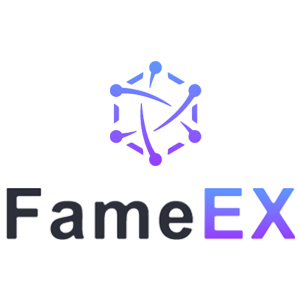How to Verify Account on FameEX

What is KYC FameEX?
KYC stands for Know Your Customer, emphasizing a thorough understanding of customers, including the verification of their real names.
Why is KYC important?
- KYC serves to fortify the security of your assets.
- Different levels of KYC can unlock varying trading permissions and access to financial activities.
- Completing KYC is essential to elevate the single transaction limit for both buying and withdrawing funds.
- Fulfilling KYC requirements can amplify the benefits derived from futures bonuses.
How to complete Identity Verification on FameEX (Web)
Primary KYC Verification on FameEX
1. Go to the FameEX website, click on the profile icon, and select [Basic].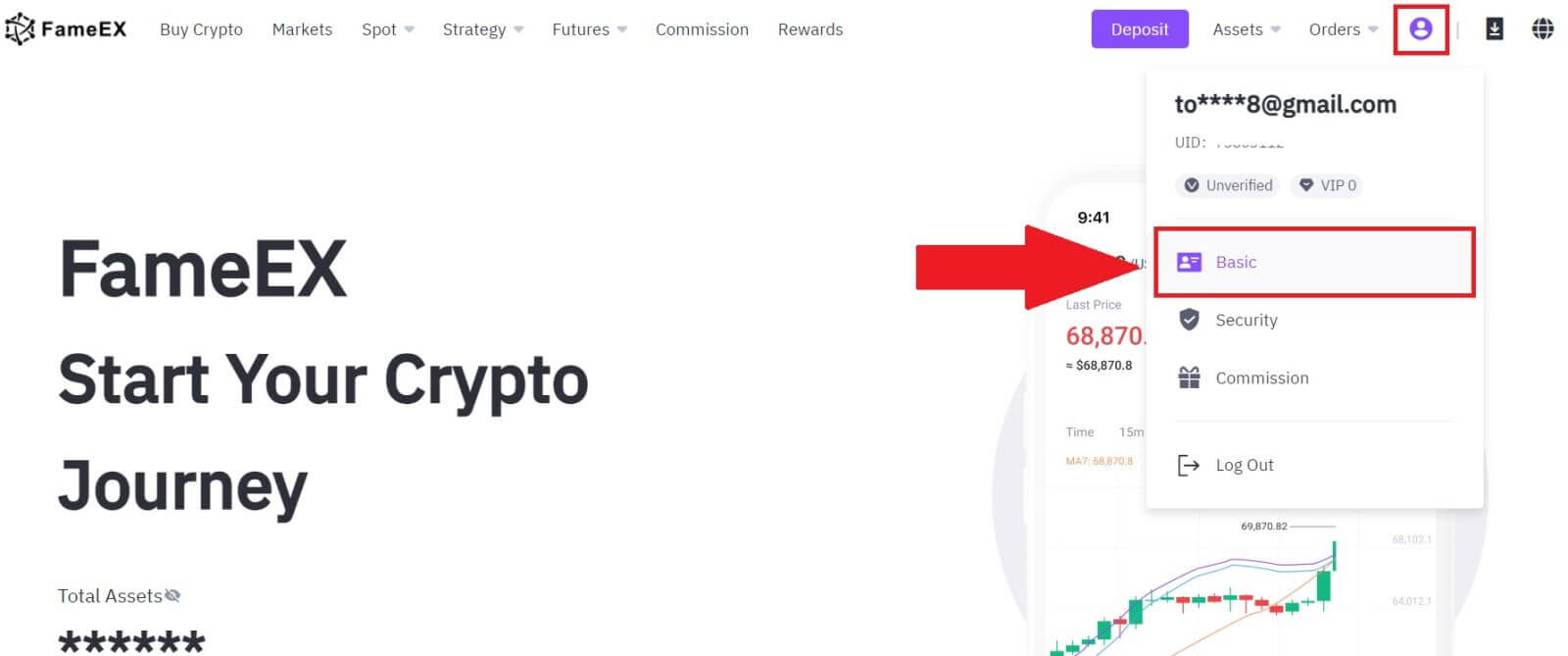
2. On the Identification section, click on [Primary].
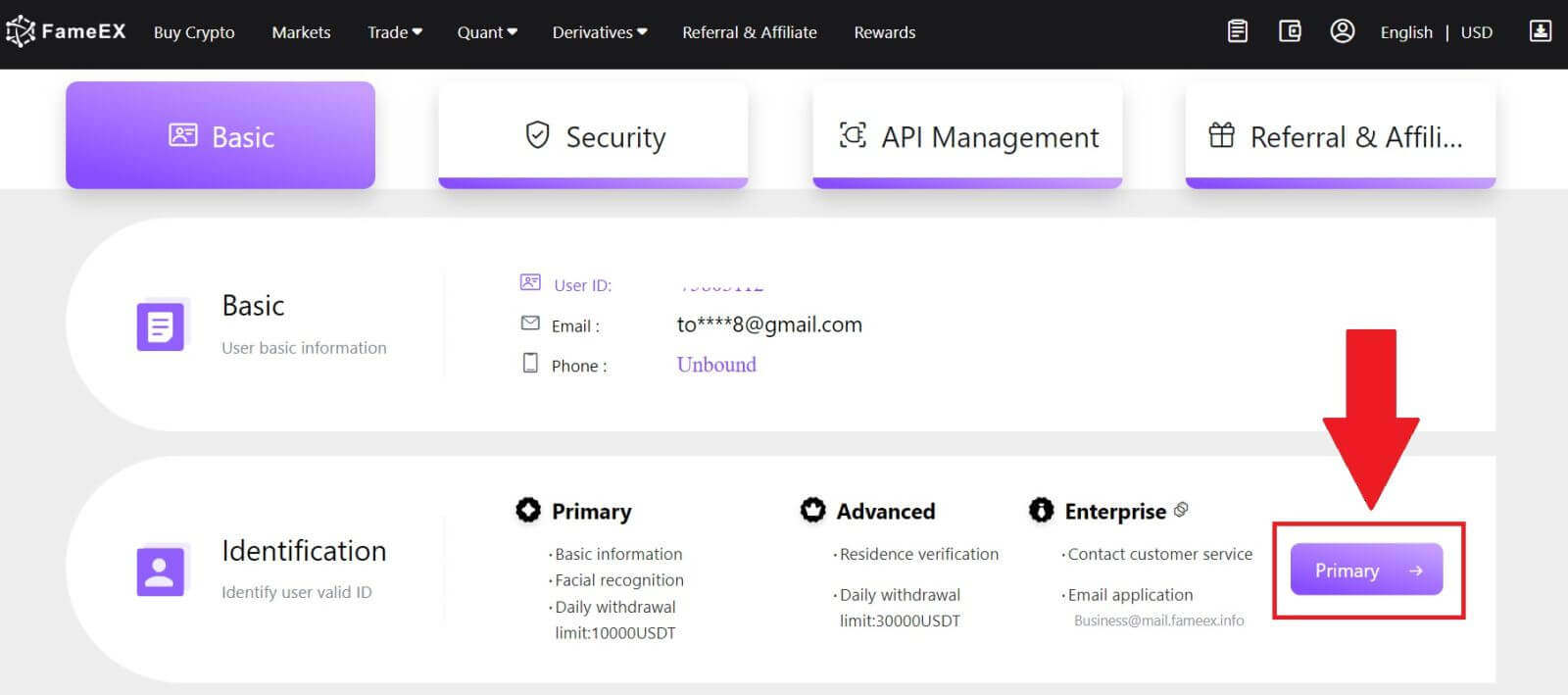
3. Select [Local Verification], choose your [Country/Region] and your [Document Type], then click on [Verify Now].
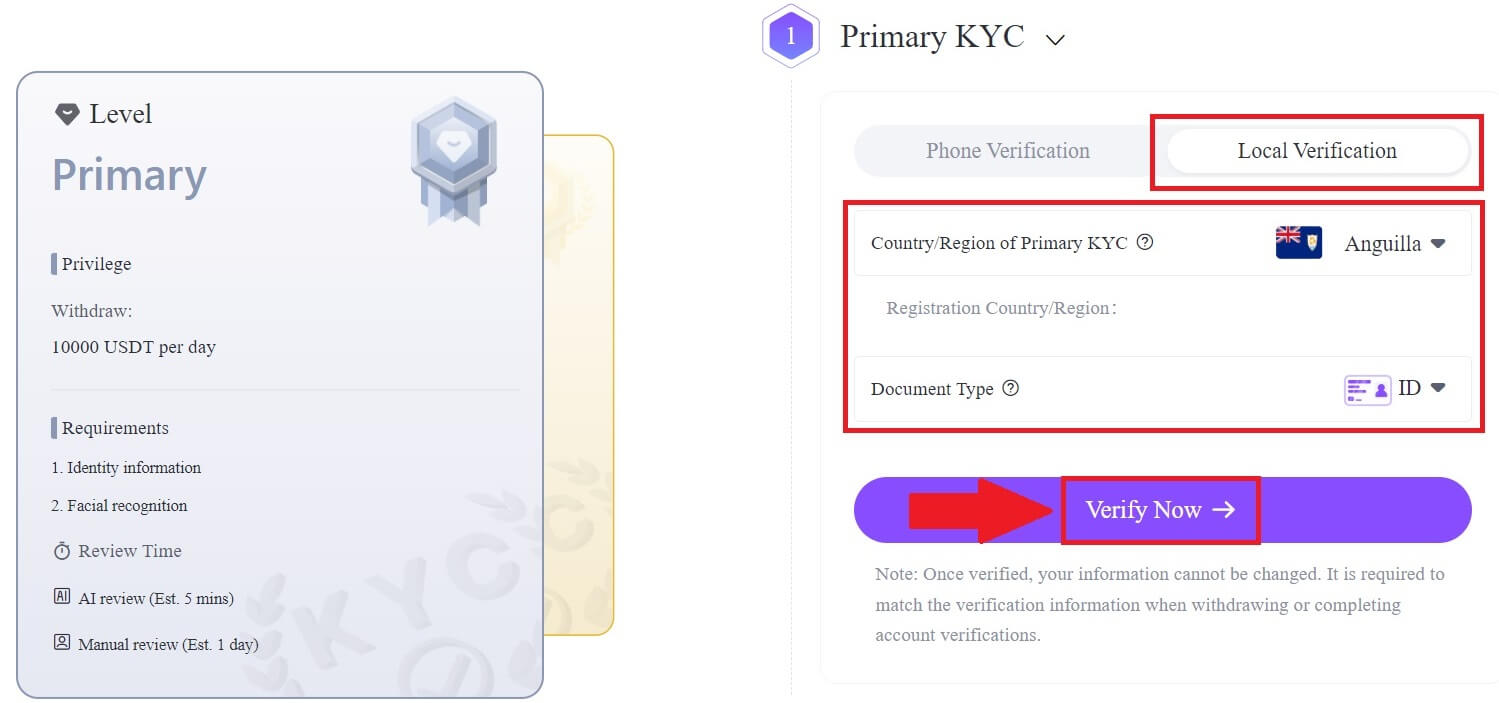
4. Next, answer the question below before you start and click on [Continue].
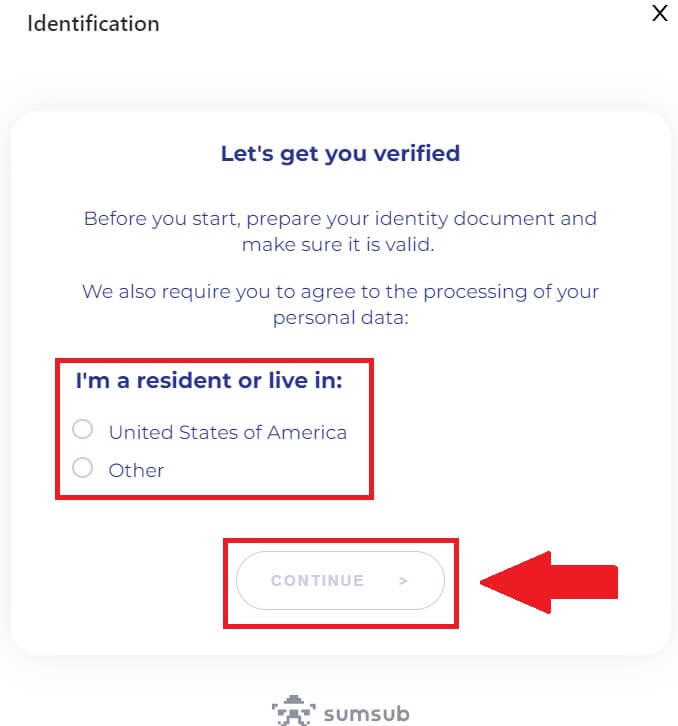
5. Select your document type and your document issuing country.
Begin by taking a photo of your document. Following that, upload clear images of both the front and back of your ID into the designated boxes. Once both pictures are distinctly visible in the assigned boxes, click [Next] to proceed.
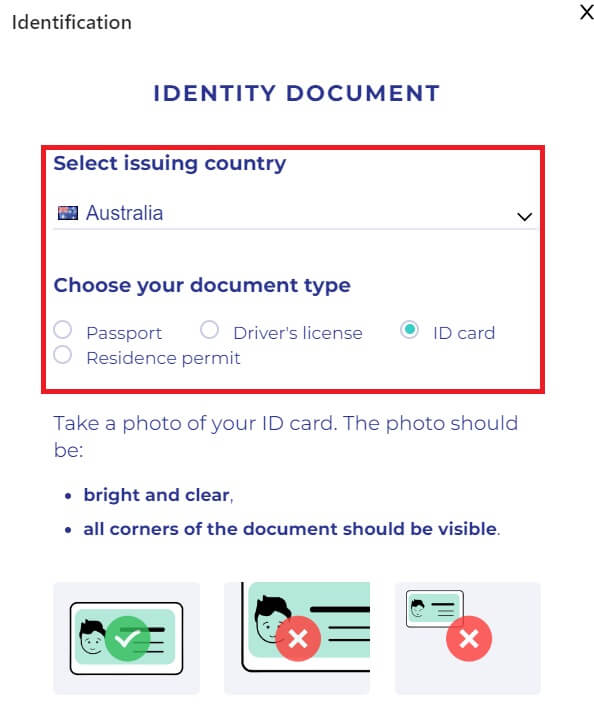
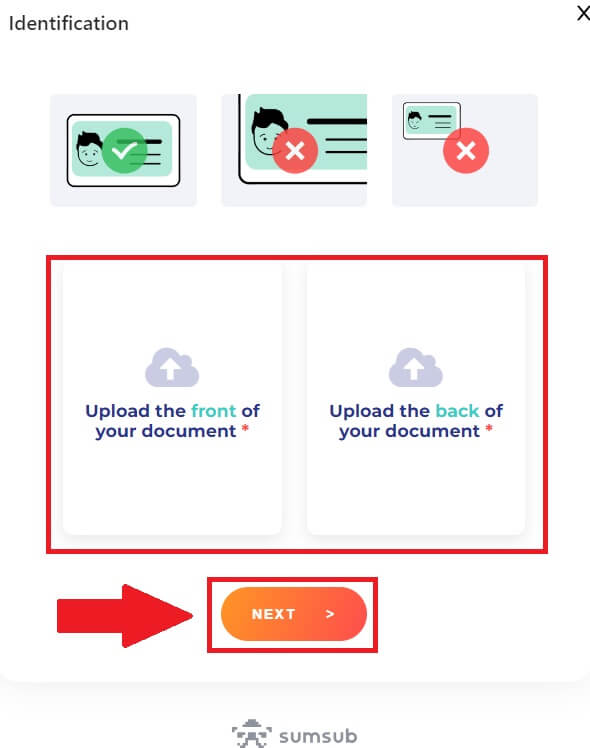
6. Next, take a selfie of you holding the document and click [Next].
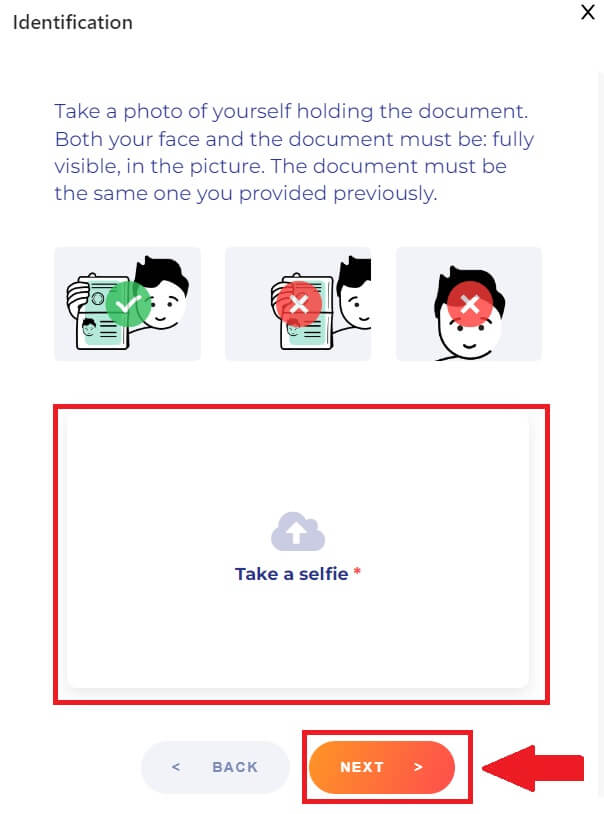
7. After that, wait for the FameEX team to review, and you have completed your primary verification.
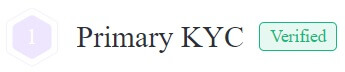
Advanced KYC Verification on FameEX
1. Go to the FameEX website, click on the profile icon, and select [Basic].
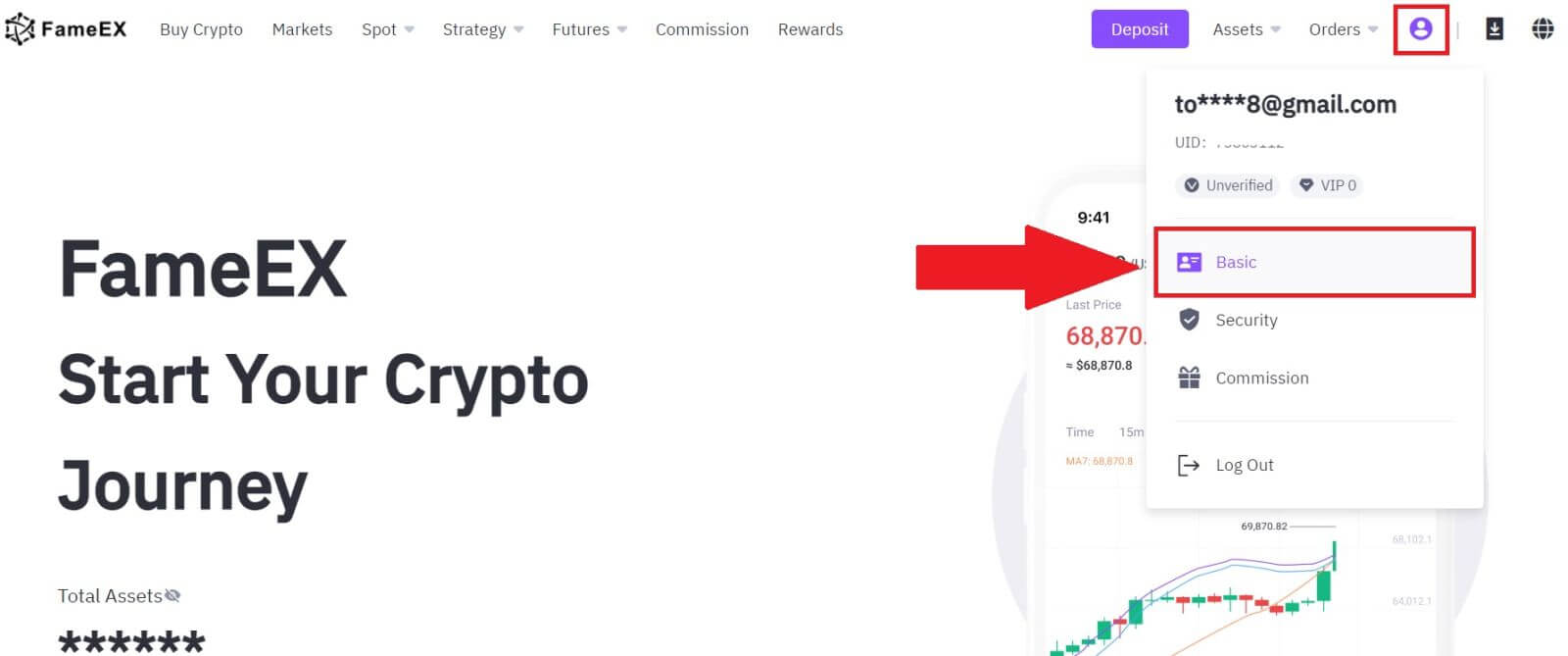
2. On the Identification section, click on [Advanced].
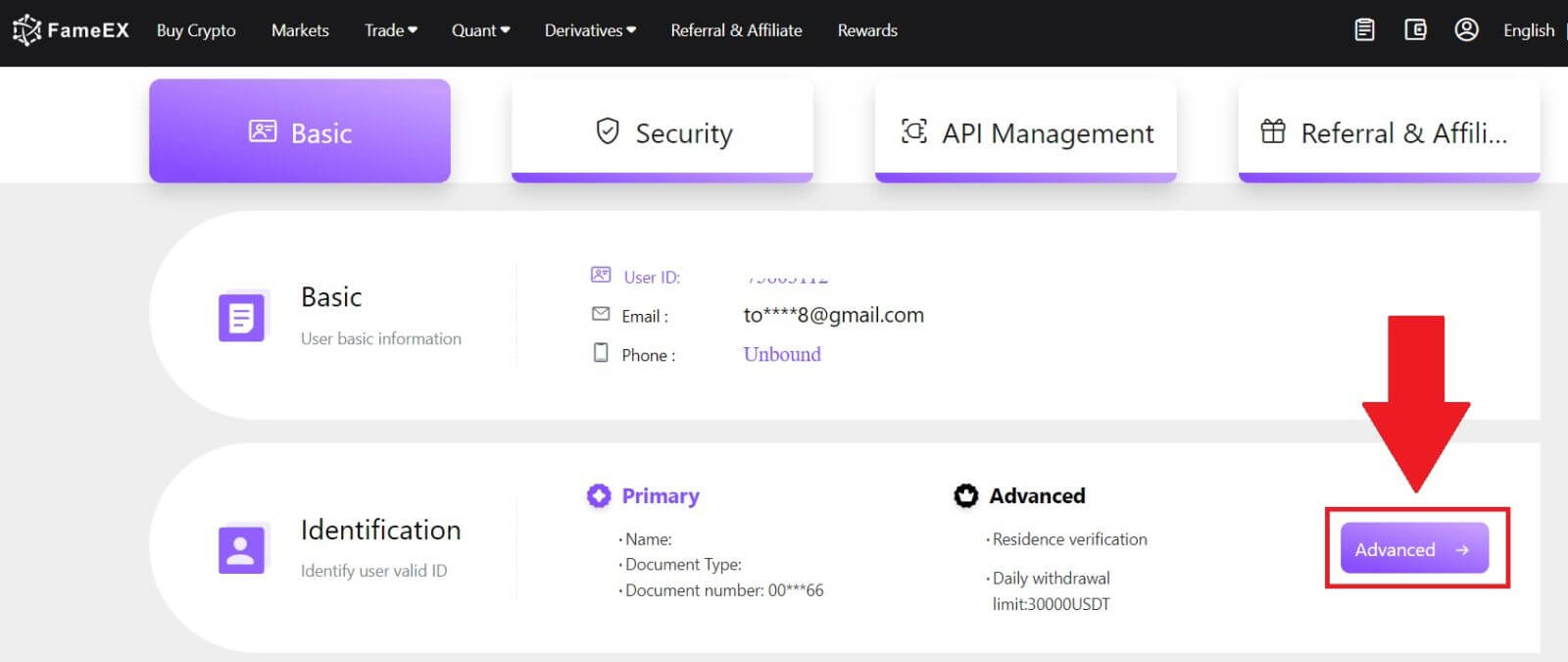
3. Select [Local Verification], choose your [Country/Region] and your [Document Type], then click on [Verify Now].
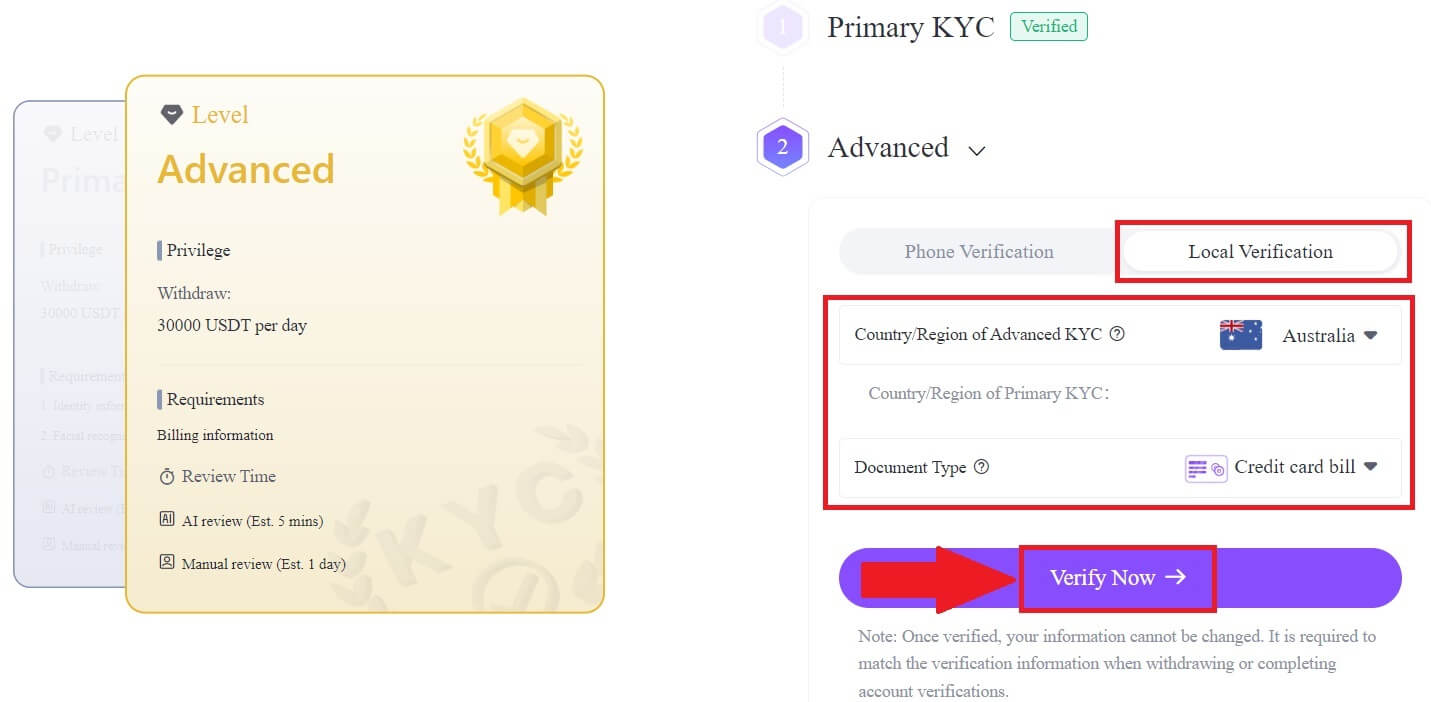
4. Enter your address and upload your document, then click [Next].
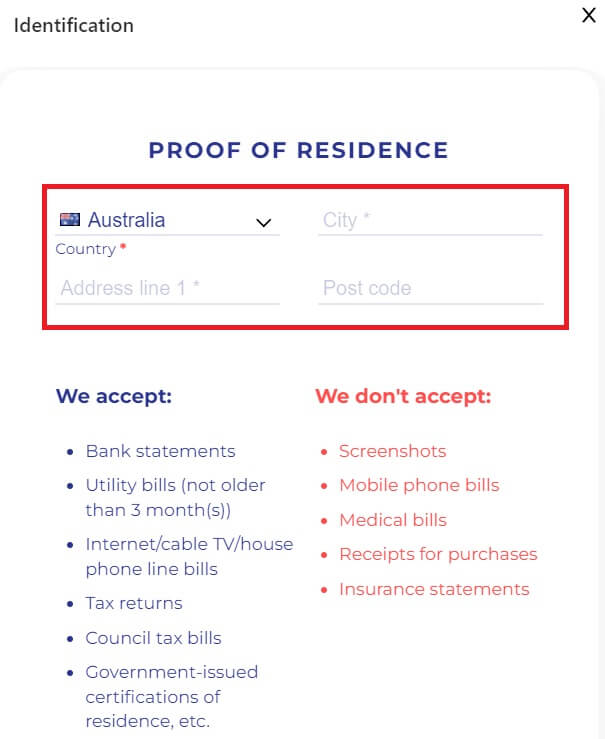
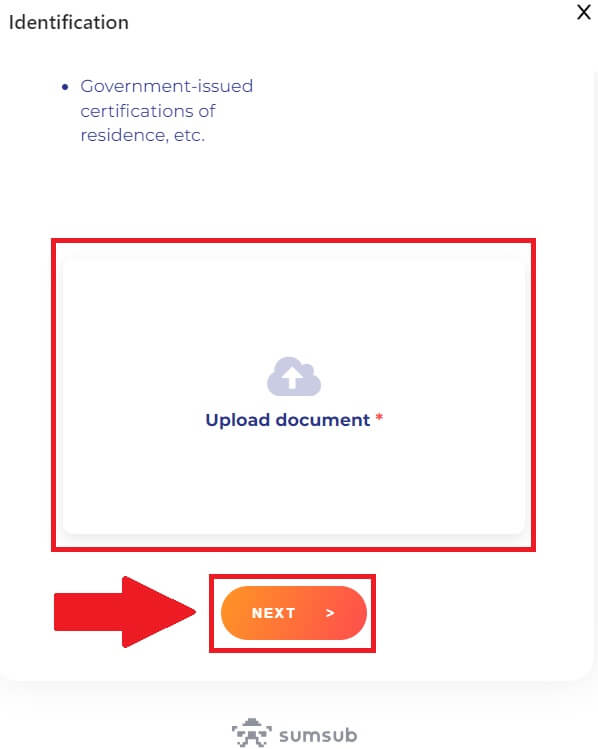
5. After that, wait for the FameEX team to review, and you have completed your advanced verification.
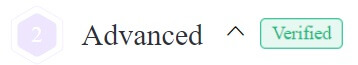
How to complete Identity Verification on FameEX (App)
Primary KYC Verification on FameEX
1. Open your FameEX App, tap on the icon on the top left.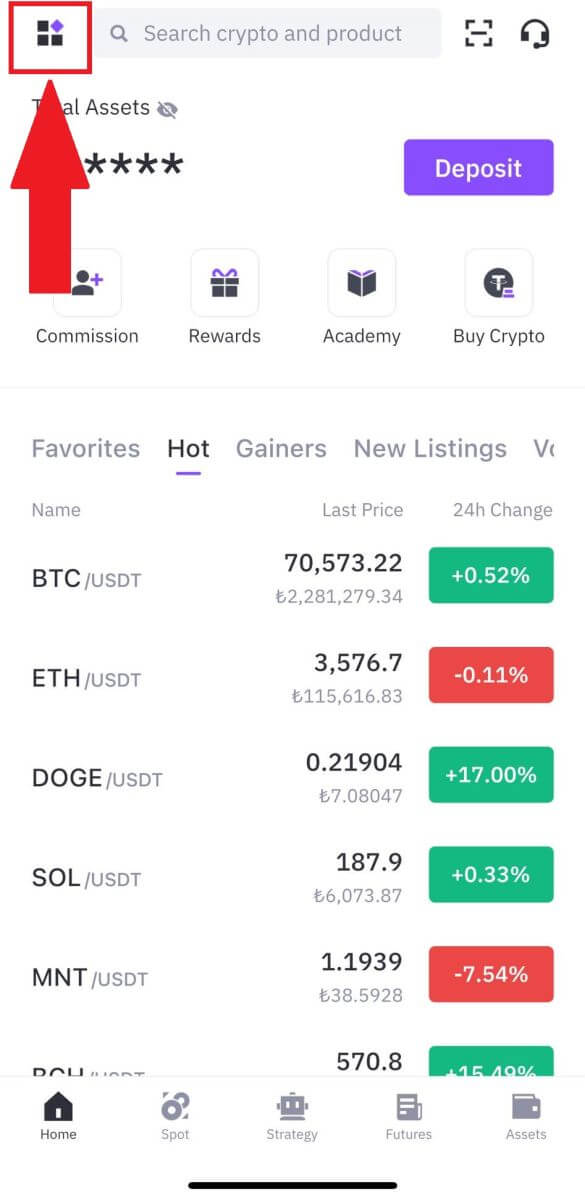
2. Select [Identification] and tap on [Verify].
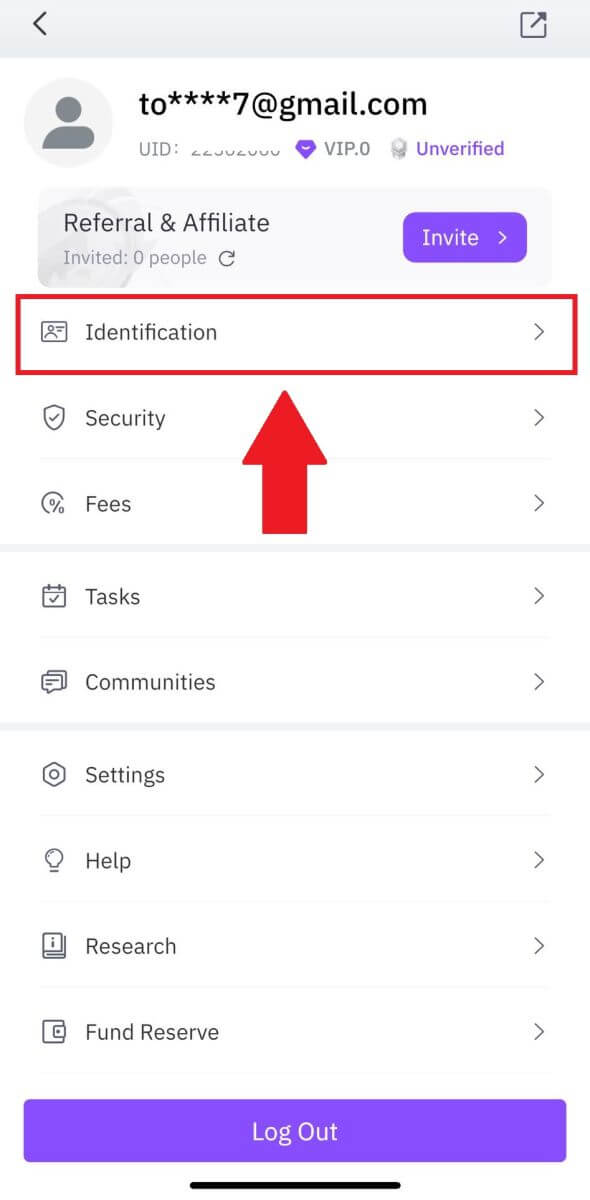
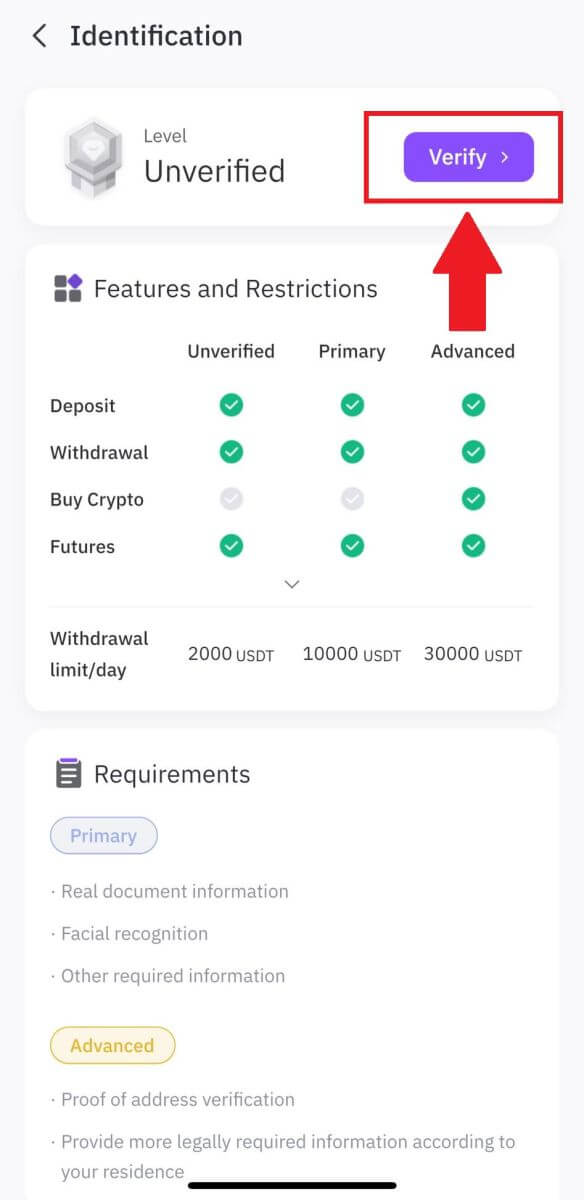
3. Choose your [Issuing Country/Region] and your [Document Type], then tap on [Continue].
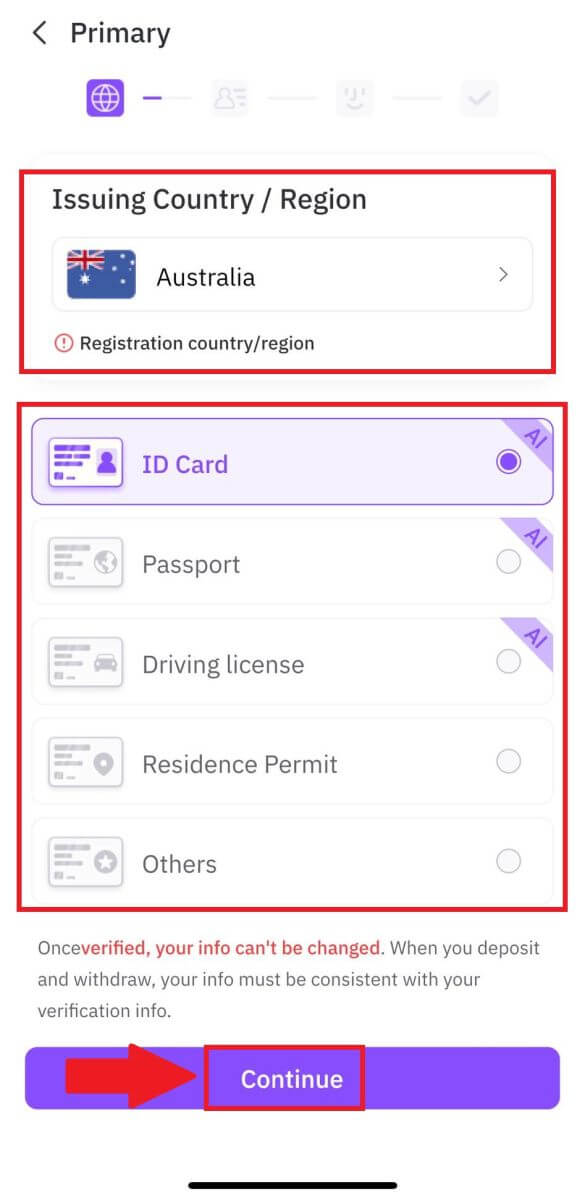
4. Begin by uploading a photo of your document. Following that, upload clear images of both the front and back of your ID into the designated boxes. Once both pictures are distinctly visible in the assigned boxes, click [Continue] to proceed.
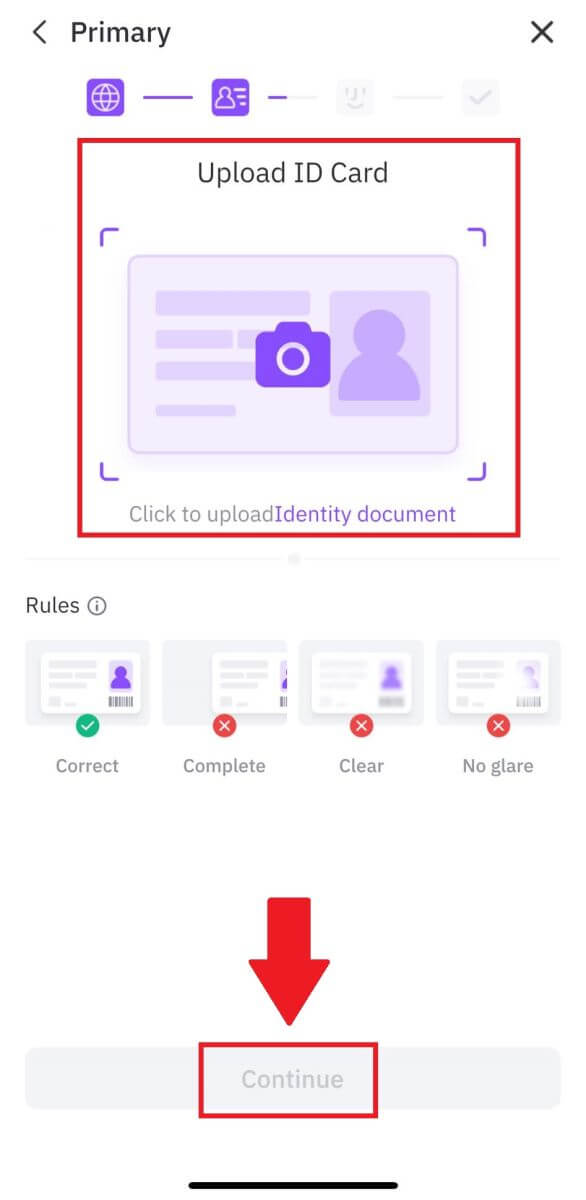
5. Next, take a selfie of you holding the document to continue.
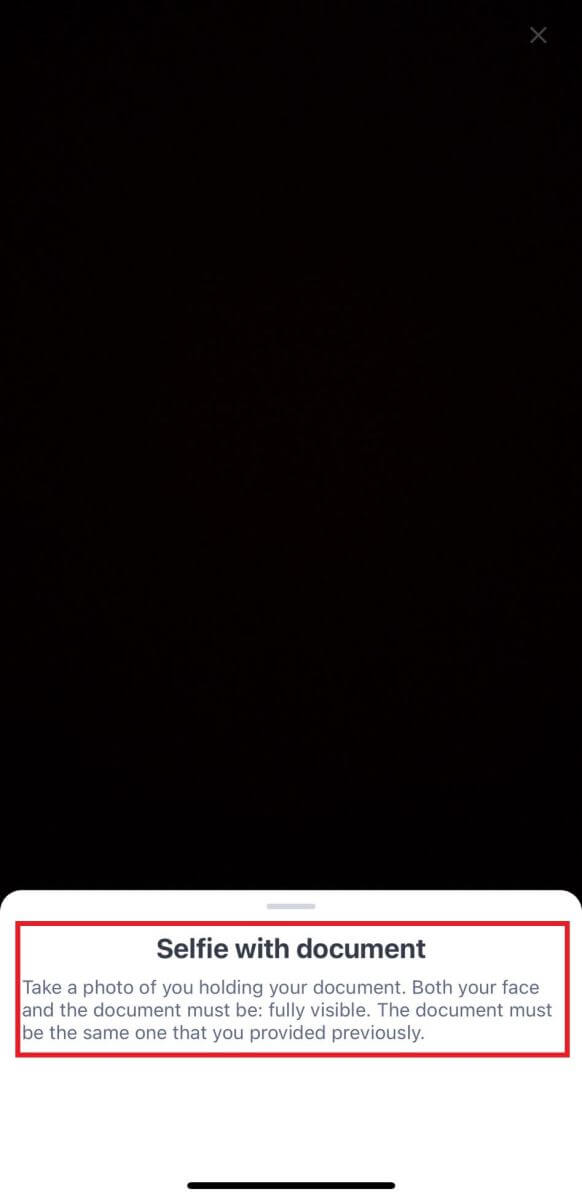
6. Lastly, tap on [Verify Now] to do your Facial Scanning to complete the primary verification.
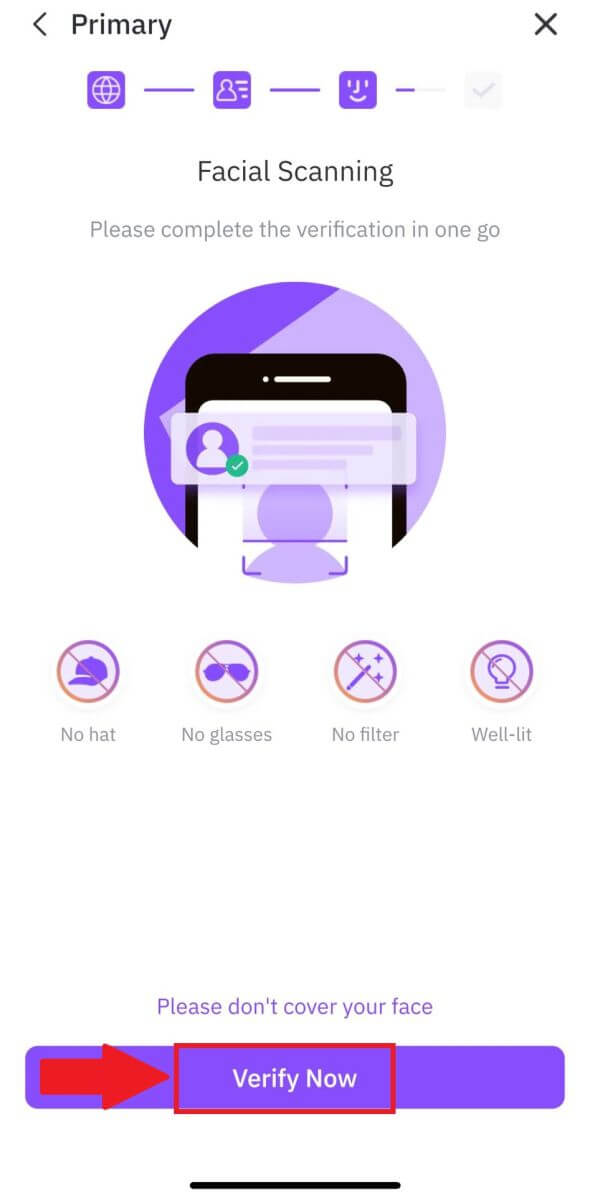
7. After that, wait for the FameEX team to review, and you have completed your primary verification.
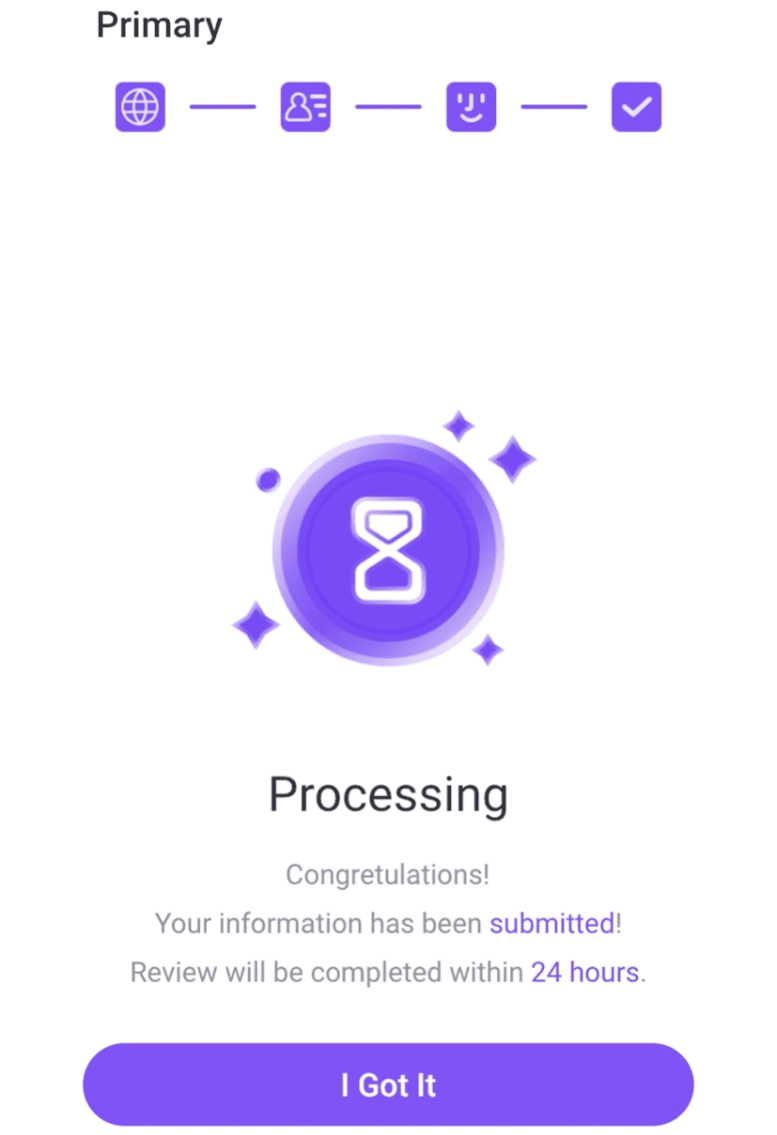
Advanced KYC Verification on FameEX
1. Open your FameEX App, tap on the icon on the top left.
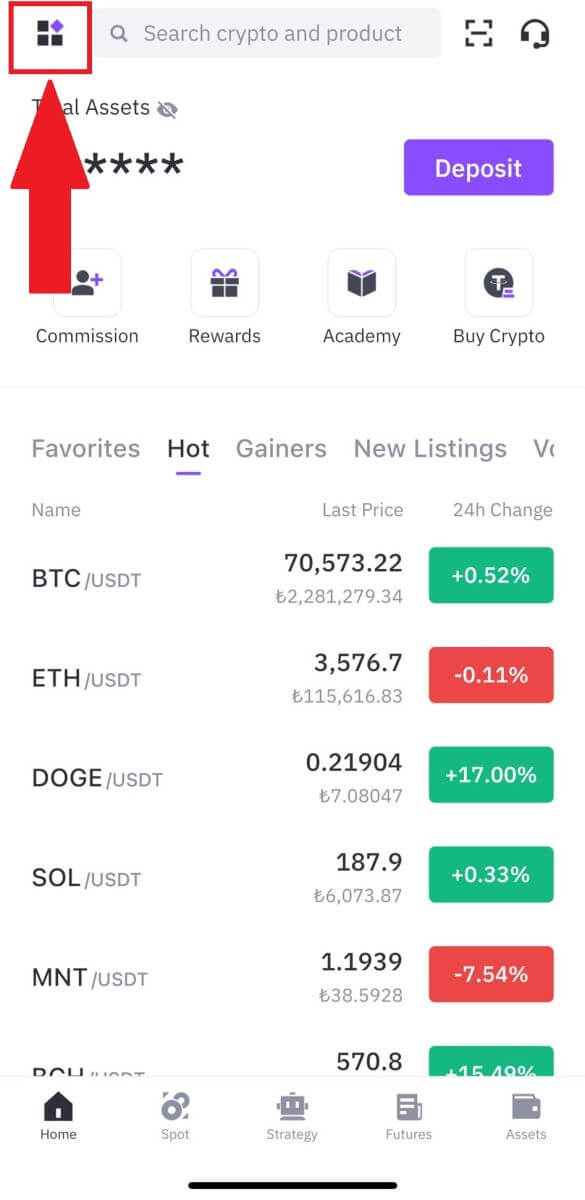
2. Select [Identification] and tap on [Upgrade].
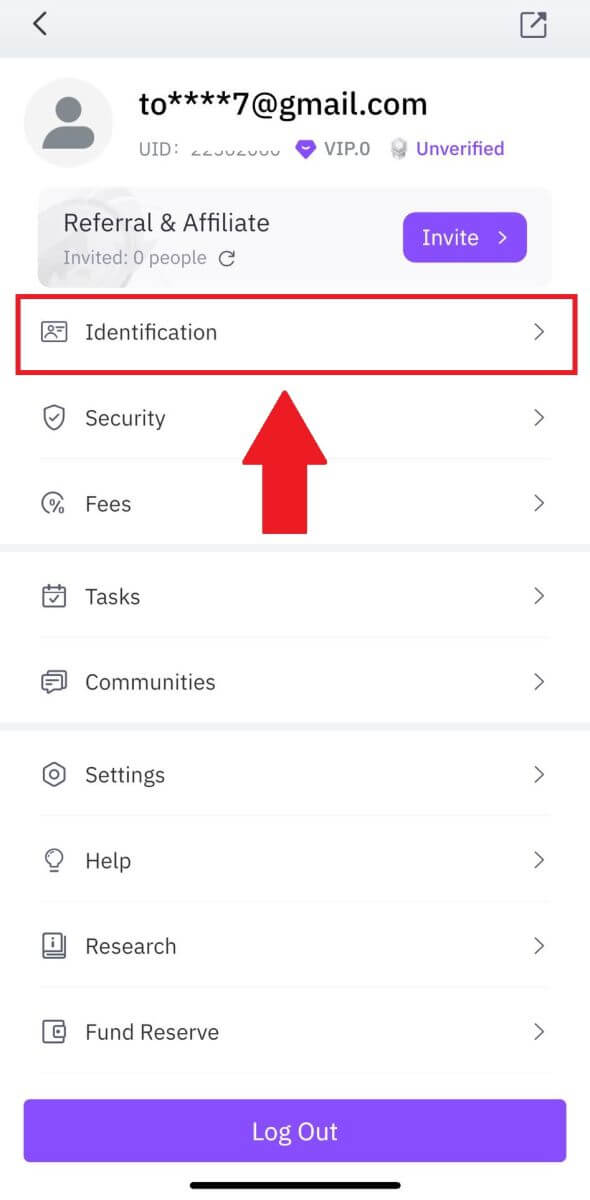
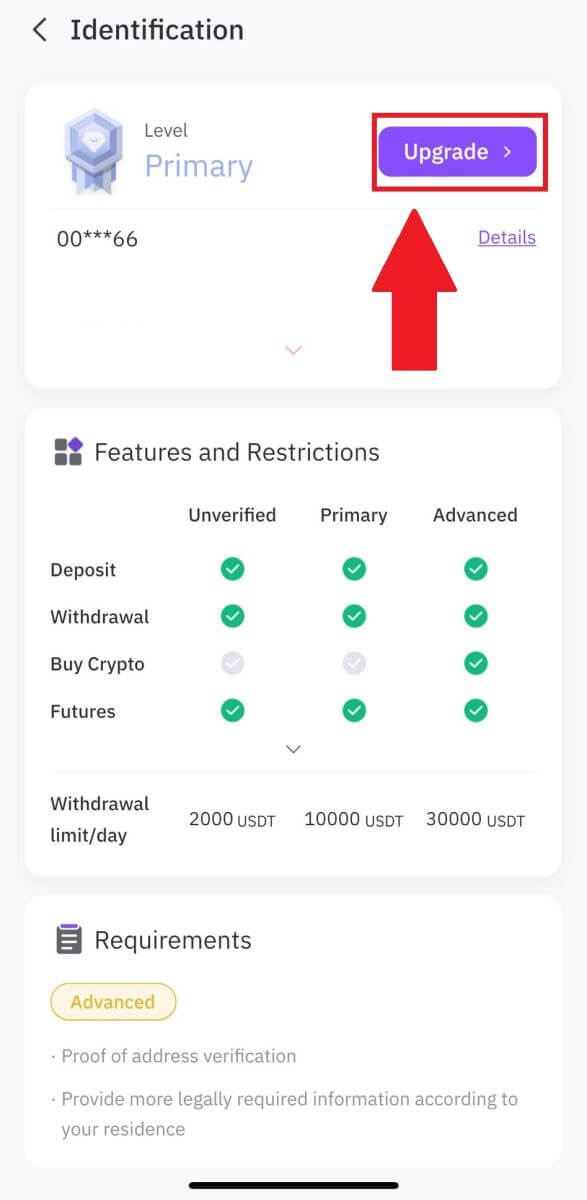
3. Select Country/Region and Bill Type, and tap Upload Document to upload the corresponding documents. Lastly, tap [Submit].
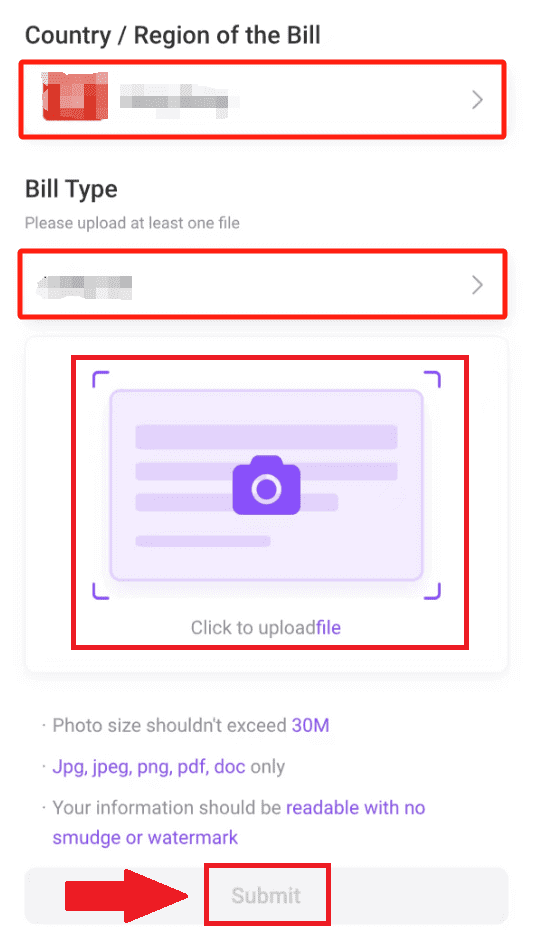
4. After that, wait for the FameEX team to review, and you have completed your advanced verification.
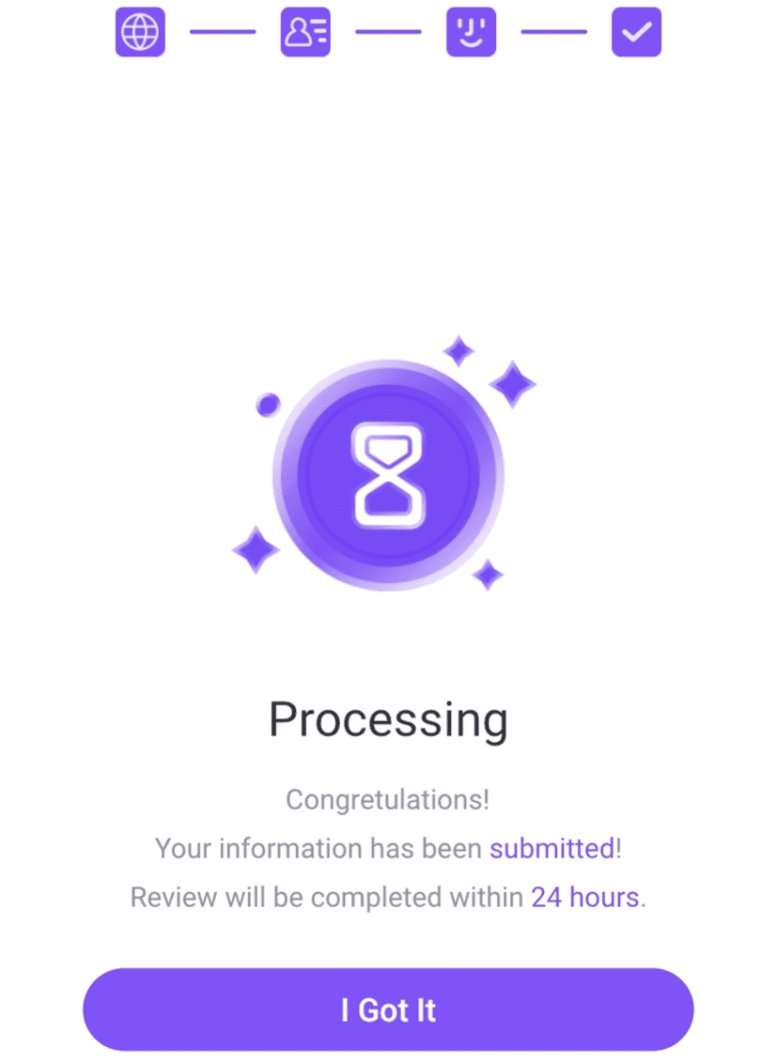
Frequently Asked Questions (FAQ)
Unable to upload photo during KYC Verification
If you encounter difficulties uploading photos or receive an error message during your KYC process, please consider the following verification points:- Ensure the image format is either JPG, JPEG, or PNG.
- Confirm that the image size is below 5 MB.
- Use a valid and original ID, such as a personal ID, driver’s license, or passport.
- Your valid ID must belong to a citizen of a country that allows unrestricted trading, as outlined in "II. Know-Your-Customer and Anti-Money-Laundering Policy" - "Trade Supervision" in the FameEX User Agreement.
- If your submission meets all the above criteria, but KYC verification remains incomplete, it might be due to a temporary network issue. Please follow these steps for resolution:
- Wait for some time before resubmitting the application.
- Clear the cache in your browser and terminal.
- Submit the application through the website or app.
- Try using different browsers for the submission.
- Ensure your app is updated to the latest version.
Why can’t I receive the email verification code?
Please check and try again as follows:
- Check the blocked mail spam and trash;
- Add the FameEX notification email address ([email protected]) to the email whitelist so that you can receive the email verification code;
- Wait for 15 minutes and try.
Common Errors During the KYC Process
- Taking unclear, blurry, or incomplete photos may result in unsuccessful KYC verification. When performing face recognition, please remove your hat (if applicable) and face the camera directly.
- KYC process is connected to a third-party public security database, and the system conducts automatic verification, which cannot be manually overridden. If you have special circumstances, such as changes in residency or identity documents, that prevent authentication, please contact online customer service for advice.
- If camera permissions are not granted for the app, you will be unable to take photos of your identity document or perform facial recognition.